Creating Images using the Spirograph Explorer
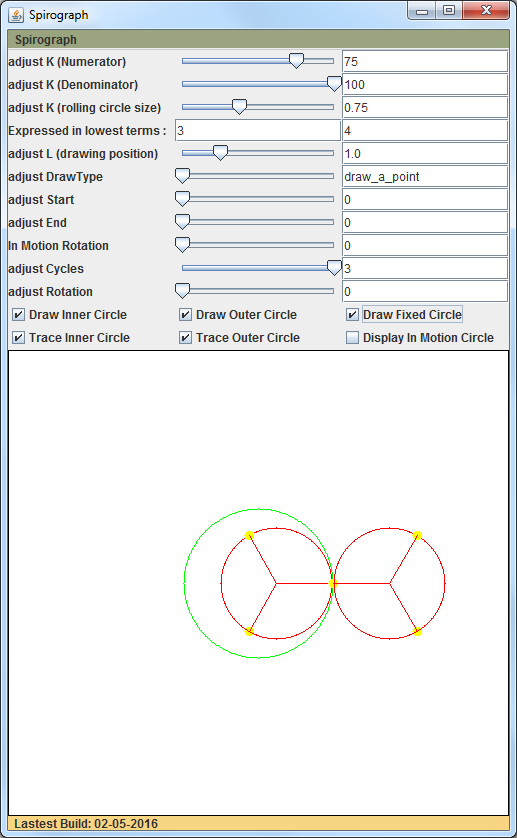
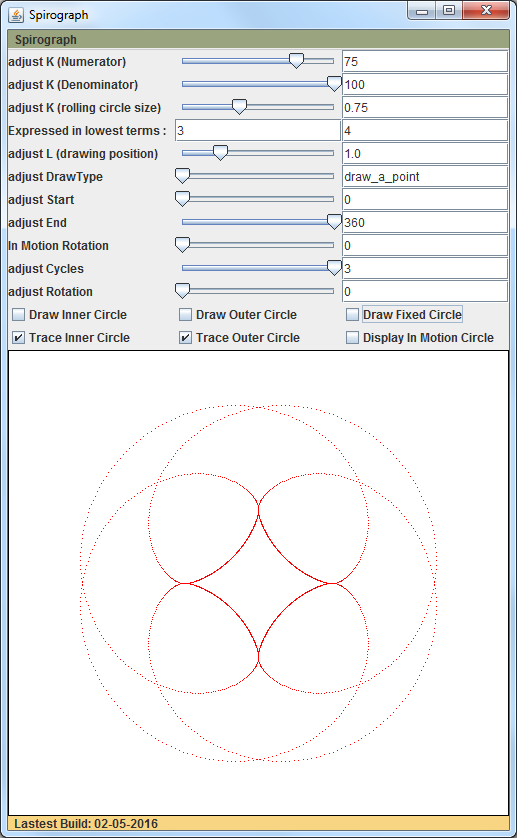
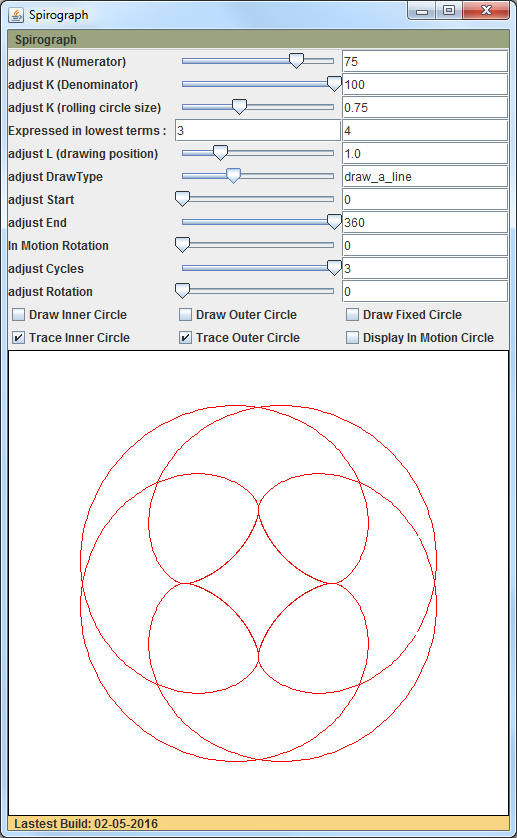
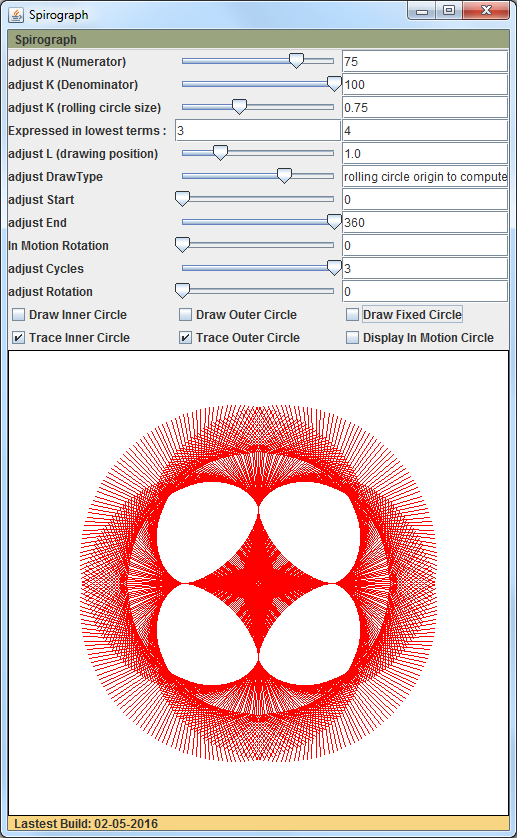
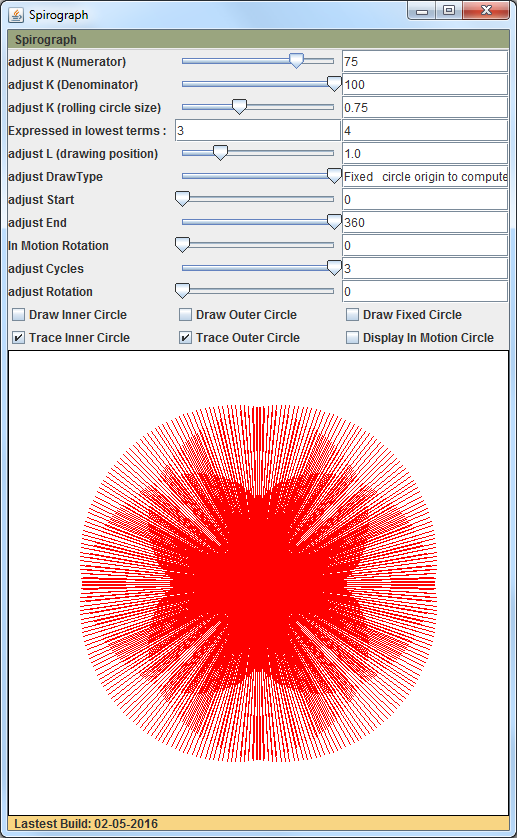
To create this, set
K (rolling circle size) = 75/100
L (drawing position) = 1
Draw Type - draw_a_point
Start = 0
End = 0
Check Draw Inner Circle
Check Draw Outer Circle
Check Draw Fixed Circle
Check Trace Inner Circle
Check Trace Outer Circle
Color Scheme 1 - Red
Then drag the slider to set
End = 360
Notice how it's drawn.
Now uncheck
Draw Inner Circle
Draw Outer Circle
Draw Fixed Circle
Now, Cycle thru the Draw Types
Drag the slider In Motion Rotation to see how its drawn